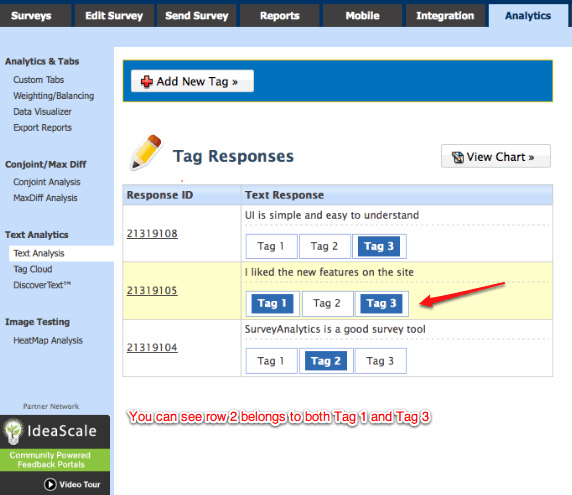You may also be interested in...
With the Survey Analytics Enterprise Platform you can analyze text data. For this you can set up Text Categories. Go to:
Click on the Add New link for adding a new category.
Enter in the name for the category.
1. Screenshot
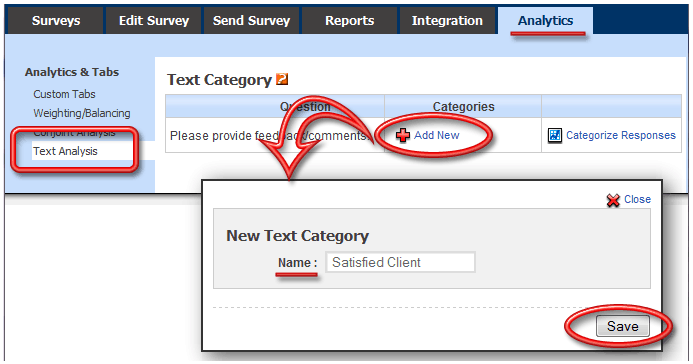
2. Screenshot
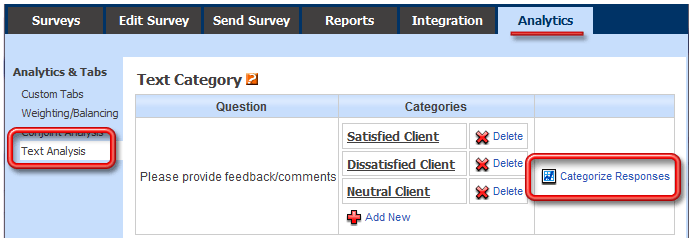
3. Screenshot
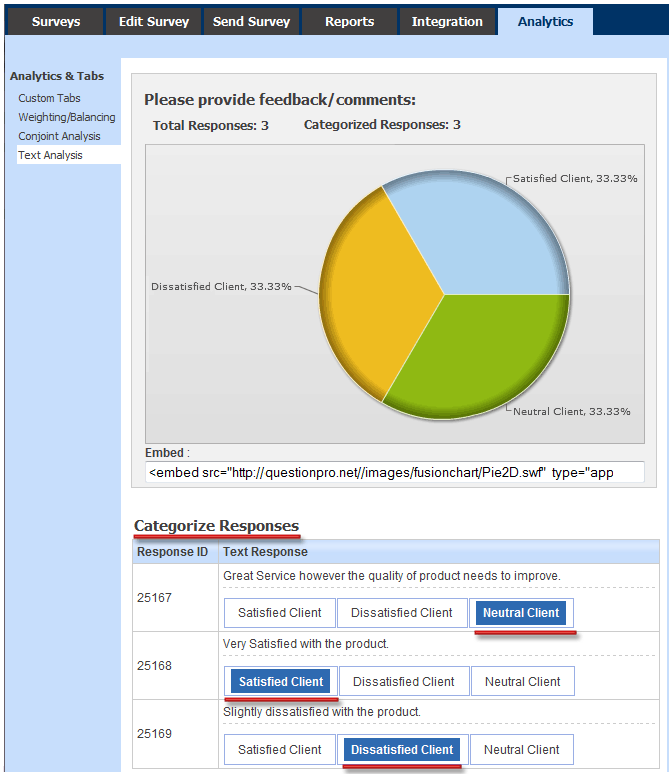
For the Text Response click on the Category Name to assign the category.
Repeat the steps for each response
Once you have categorized all responses under the appropriate categories, you can view pie-chart reports for the categorized data.
Yes. You can categorize one response to multiple/ all categories. You just have to keep clicking the categories you would like to tag the response to. Blue would indicate the response has been categorized in that particular tag.
4. Screenshot