You may also be interested in...
When the SSL Option is checked, the links for the surveys are automatically encoded using SSL (Secure Socket Layer) the industry standard encryption technology. This makes sure that no one else has access to the data and adds another added layer of security. The SSL technology encrypts data that gets passed between our servers and the end-user -- survey respondent.
https (Hypertext Transfer Protocol over Secure Socket Layer) is a URI scheme used to indicate a secure HTTP connection. When SSL option is enabled the URL for the Surveys will automatically change to https:// instead of http://
Click on the Edit link for the Survey.
Under the Edit tab click on the "Security" link under Survey Control.
Select the SSL option under Security and Save the Changes.
1. Screenshot
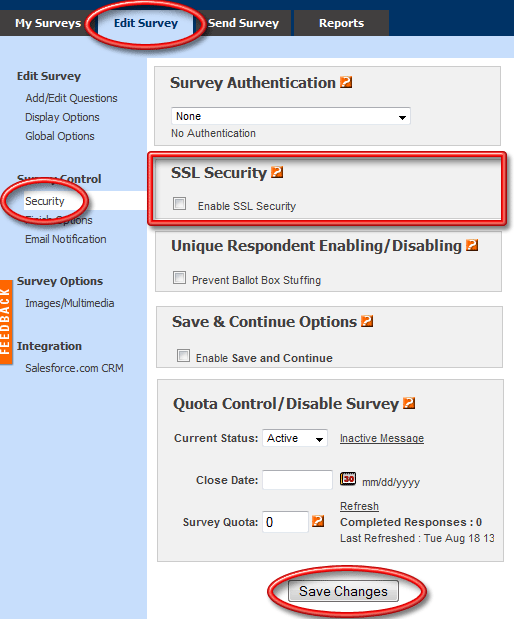
No - The SSL Certificate is only issued to us. If the SSL Option CANNOT BE COMBINED with a Custom URL. Both these options are MUTUALY EXCLUSIVE. So, for example if you want to use the SSL option, you cannot use the Custom URL and if you want to use the Custom URL option then you cannot use the SSL option.
Note: This is a technical limitation based on DNS and SSL. There is nothing SurveyAnalytics can do solve this issue.