Validation error count
Validations errors are errors when users do not respond to mandatory questions. A validation error occurs when you have validation/response checking turned on for one of the questions and the respondent fails to answer the question correctly (for numeric formatting , required response).
For example, your survey has a gender question which is a mandatory question (i.e. validation - force response is turned on). If the respondents try to submit the survey without answering the gender question, the survey will prompt to select an answer for this questions. This is called as validation error. You can see the number of respondents who failed to respond a mandatory question in validation error count.
How do I check the validation error count?
To check the validation error count:
- Go to: Login » Surveys » Analytics » Dashboard
- Click on the dashboard drop-down and select participant statistics.
- Overall participant statistics section will appear as below:
- You can see the last item - validation errors. Under count column, check the validation error count as shown above.


Note: Validation errors usually happen when you "require" a response to a particular question. If this number is particularly high and a lot of respondents are "starting" the survey but not "completing" it; this usually means that respondents get frustrated with the strict validation requirements.
License
This feature is available with the following licenses :
GET STARTED WITH YOUR FIRST SURVEY NOW
SIGN UP FREEYou may also be interested in...
Response Rates - Explained
Completion Rate
What is total number of views ? - Report
What is total number of completed responses ? - Report