You may also be interested in...
First of all, you may need to turn “ON” response feature under settings.
Settings >> Response >> Response Viewer
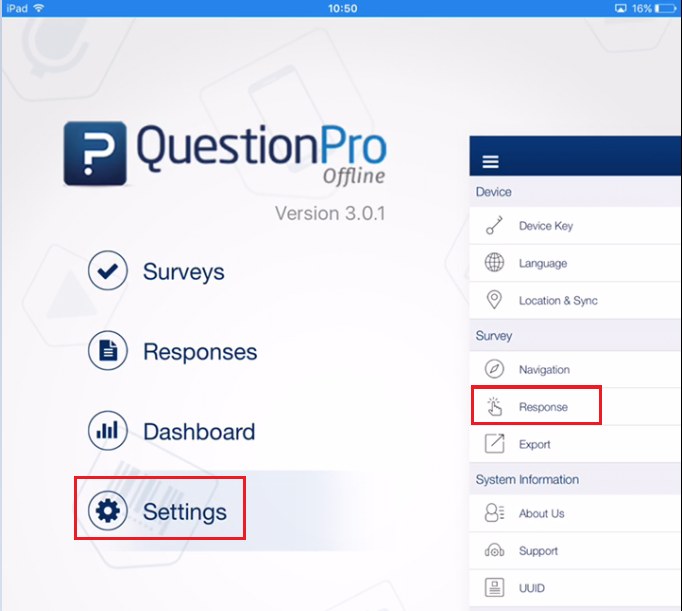

Responses can be viewed under “Responses” option which is displayed above dashboard and settings option. You can also edit responses from “Responses” option.
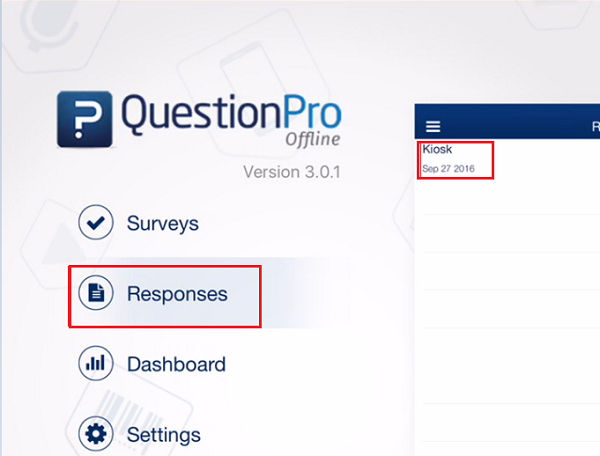
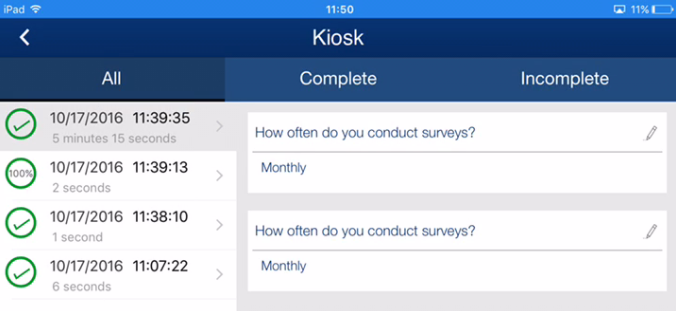
And after completion of survey, respondents also have the option to “export PDF” and “Edit responses”.
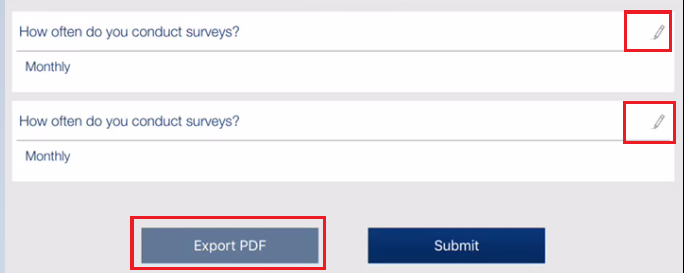
In order to view responses in offline app, we need turn off “Online connect” which can be found under Settings >> Location & Sync >> Online connect.
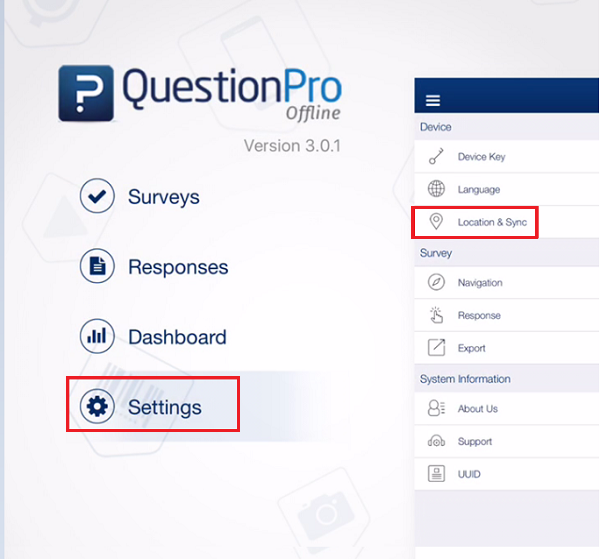
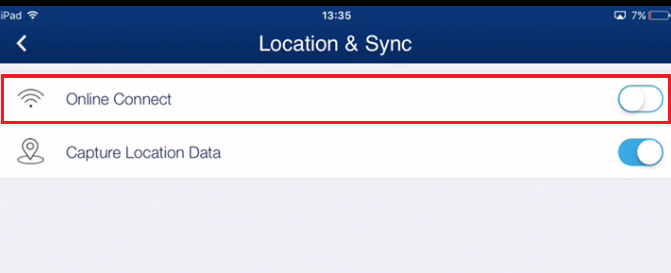
This feature/tools described here are available with the following license(s) :
Corporate Edition and above- Buy Now - $75/Month