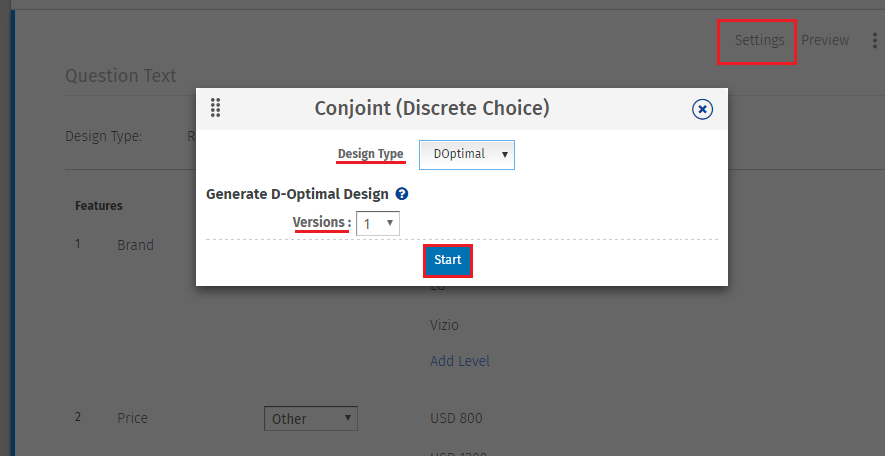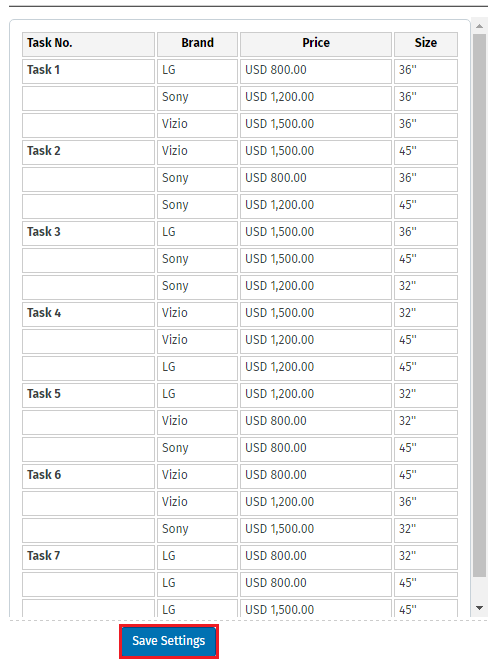You may also be interested in...
Conjoint - Best Practice Implementation FAQ
Conjoint Analysis- D-Optimal Design
Conjoint Analysis – Attribute Importance
Conjoint Analysis (Discrete Choice Module) Designs
Maximum difference scaling | Max-Diff
Task Count - Conjoint (Discrete Choice)
Review Response / Print pdf on offline app