You may also be interested in...
SurveySwipe is a community based mobile research platform that allows your opinions to be heard. When you install the SurveySwipe mobile application, you will receive occasional surveys from the communities you choose to be part of. We ask you that you answer those surveys in good faith and we will do our best to reward you accordingly.
There are many tangible and intangible benefits for taking the surveys and providing feedback. We will be sending out general purpose feedback requests like real time feedback on the State of the Union address. When we collect data from people from all over the world we will publish the results with free sophisticated reports so that you can compare how your feedback ranks against other people like you. We will also partner with the communities and organizations that you are part of to make sure that your opinions are heard.
In addition to this, you can receive tangible benefits like Amazon Gift cards and paid iPhone applications for free. We are constantly working to provide different varieties of rewards including promotional offers from your local merchants. If you have any feedback on the kinds of rewards you would us to consider - you can contact us here.
There are two ways to get started. You can contact our partner communities and sign up through them or you can directly go to your mobile app store and download the SurveySwipe mobile application. Surveys are listed on the Surveys Home page of the application:
1. Screenshot
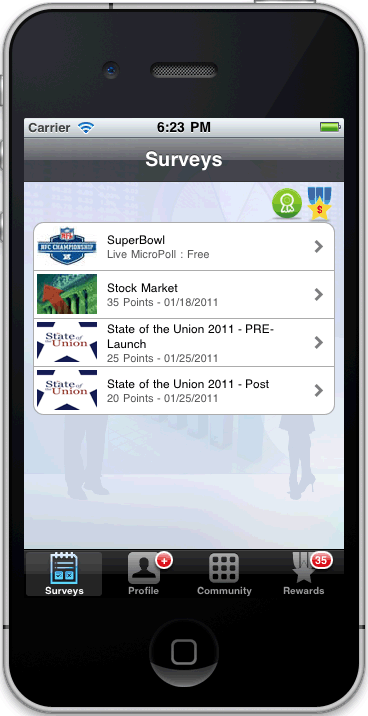
2. Screenshot
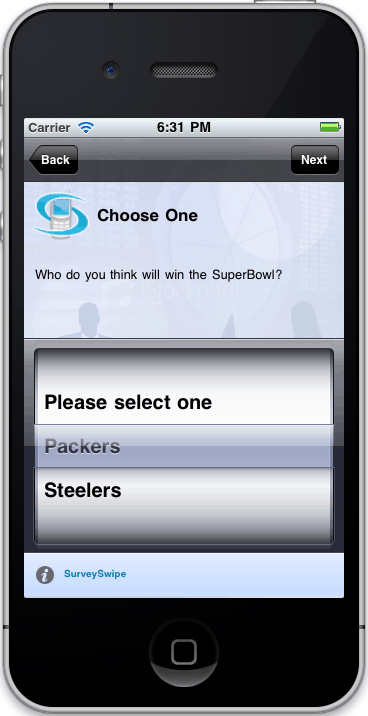
3. Screenshot
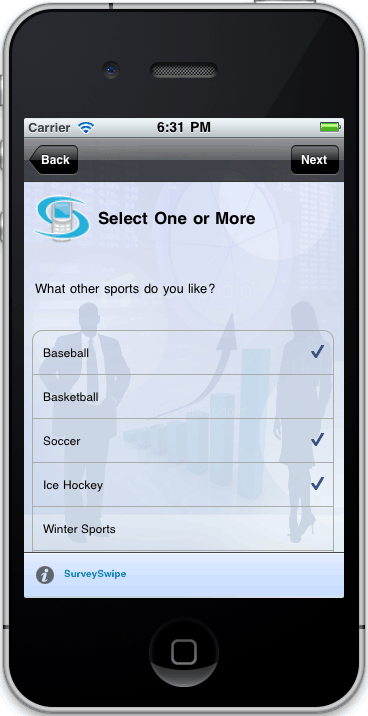
4. Screenshot
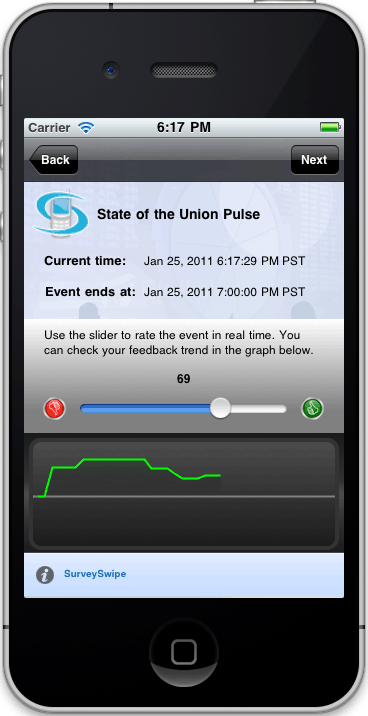
5. Screenshot
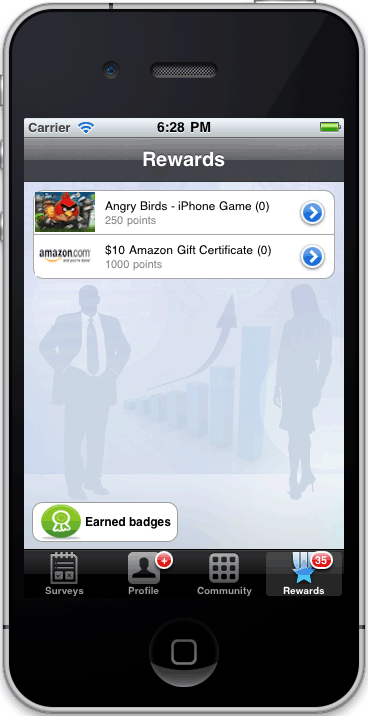
6. Screenshot

7. Screenshot
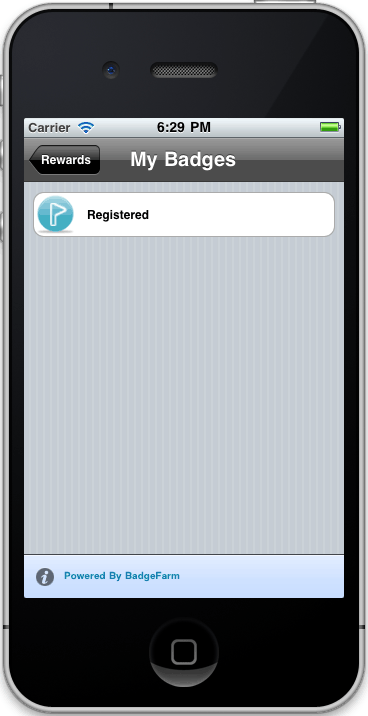
8. Screenshot
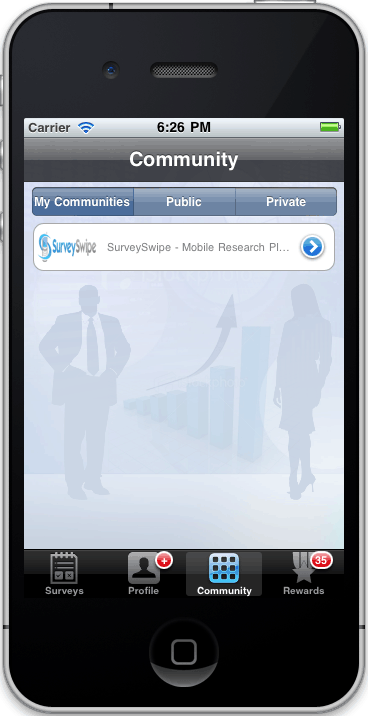
9. Screenshot
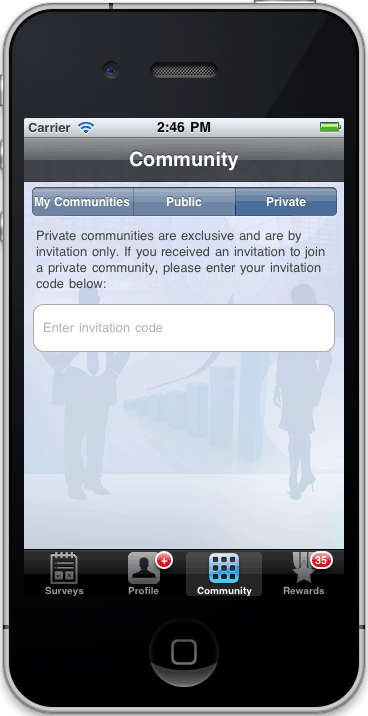
10. Screenshot
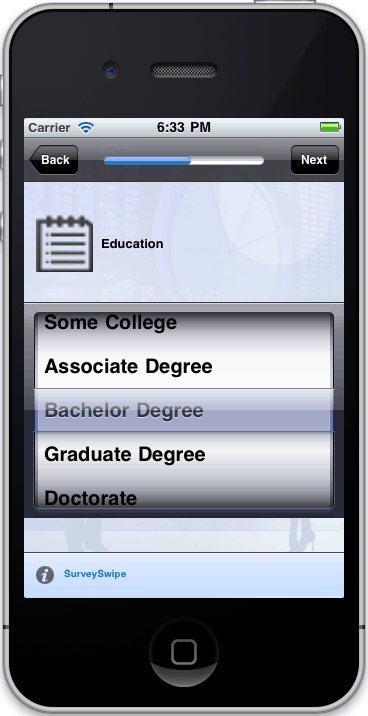
Create a panel recruitment portal using a point and click interface
Customize the look and feel to match your company's website.
Integrate with your software/system using API.
Google Analytics Integration for insights into your website traffic and marketing effectiveness.
Ability to communicate with all your members via email.
Upload/manage images/logos for use on the portal, surveys, emails, etc.