You may also be interested in...
With the "Resting Period" setting, all email invitations and sample selection will be validated to make sure users are not emailed too frequently. Resting Period defines the minimum number of days the system will wait before sending another email invitation.
The "Sample Limit" setting allows the Administrator to setup a maximim limit PER SAMPLE PULL that anyone can request. If users request a higher invitation count, then the system will warn the user about the limit. Set this up if you have sub-accounts with access to your panel.
The "User Project Limit" is the maximum number of projects a user can do in a given month. This prevents users from abusing the panel by running too many projects in a given month.
Go To:
1. Screenshot
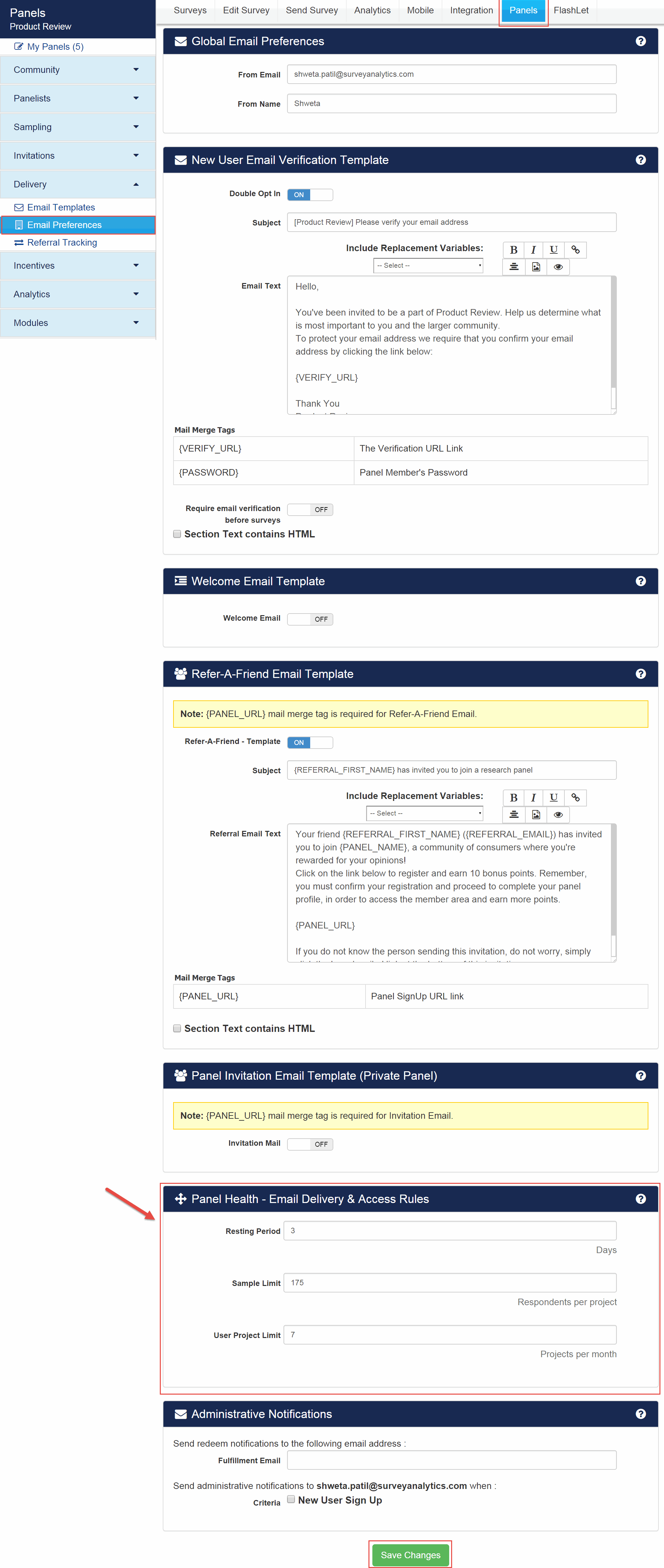
Create a panel recruitment portal using a point and click interface
Customize the look and feel to match your company's website.
Integrate with your software/system using API.
Google Analytics Integration for insights into your website traffic and marketing effectiveness.
Ability to communicate with all your members via email.
Upload/manage images/logos for use on the portal, surveys, emails, etc.