You may also be interested in...
You can generate referral tracking links for your panel. Using the tracking links you can track where your users are signing up from. To set up the links go to:
Click on the Add Referral Tracking Link button.
Enter the title and a unique code for tracking.Numbers are not supported in this field, so ensure to use only letters (CAPITAL and/or small) in the code.
Click on the Save Changes button to add a new Referral Tracking Link.
1. Screenshot
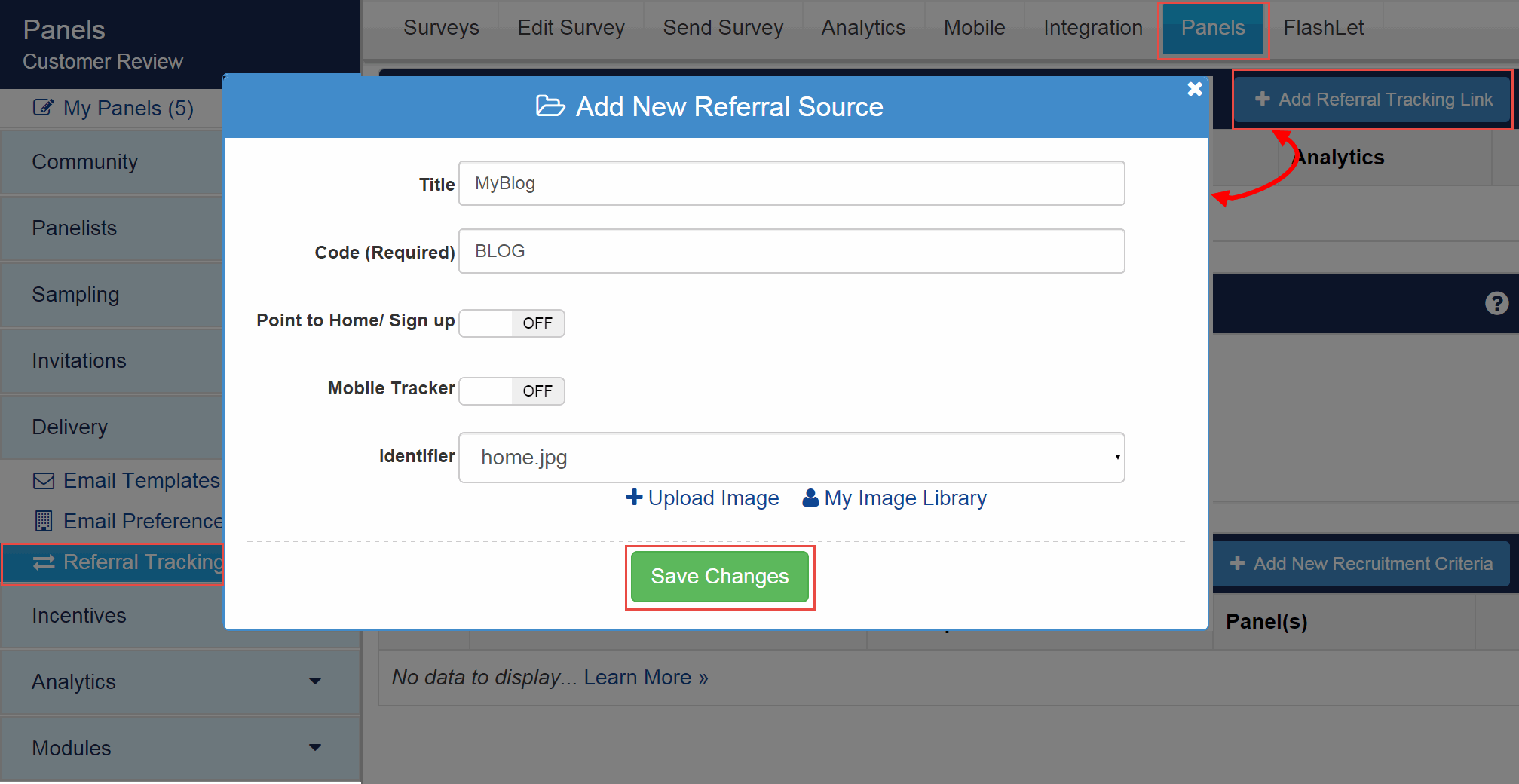
Copy the Tracking URL and use this URL for linking. Every time a user signs up from the particular URL, the signups and verified members will be tracked.
2. Screenshot
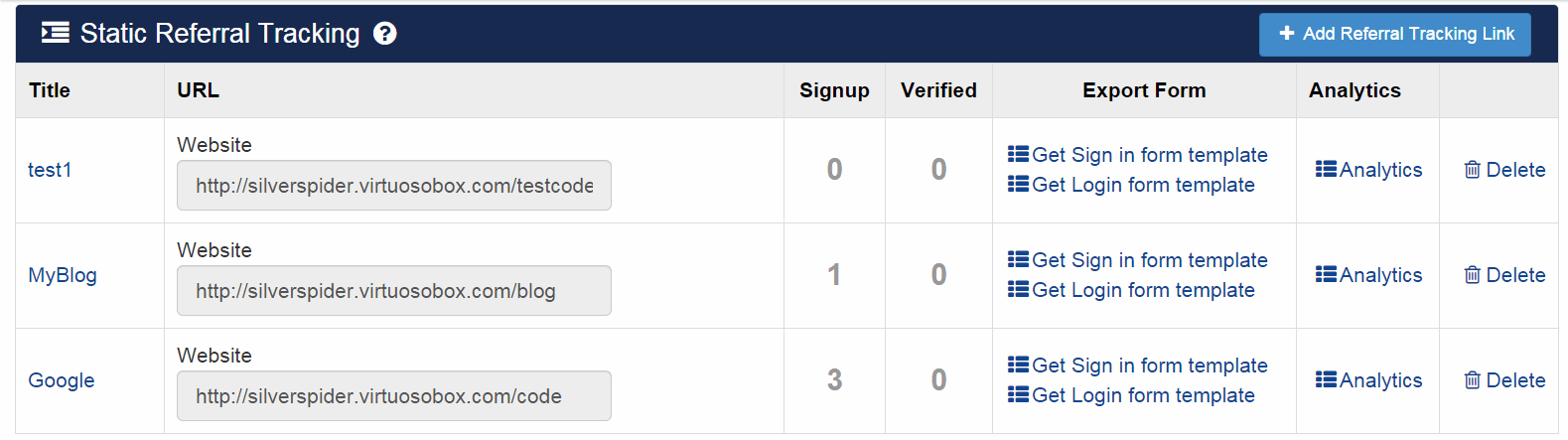
When users sign up via the Referral Tracking URL, the Tracking Source is saved along with the member details.
3. Screenshot
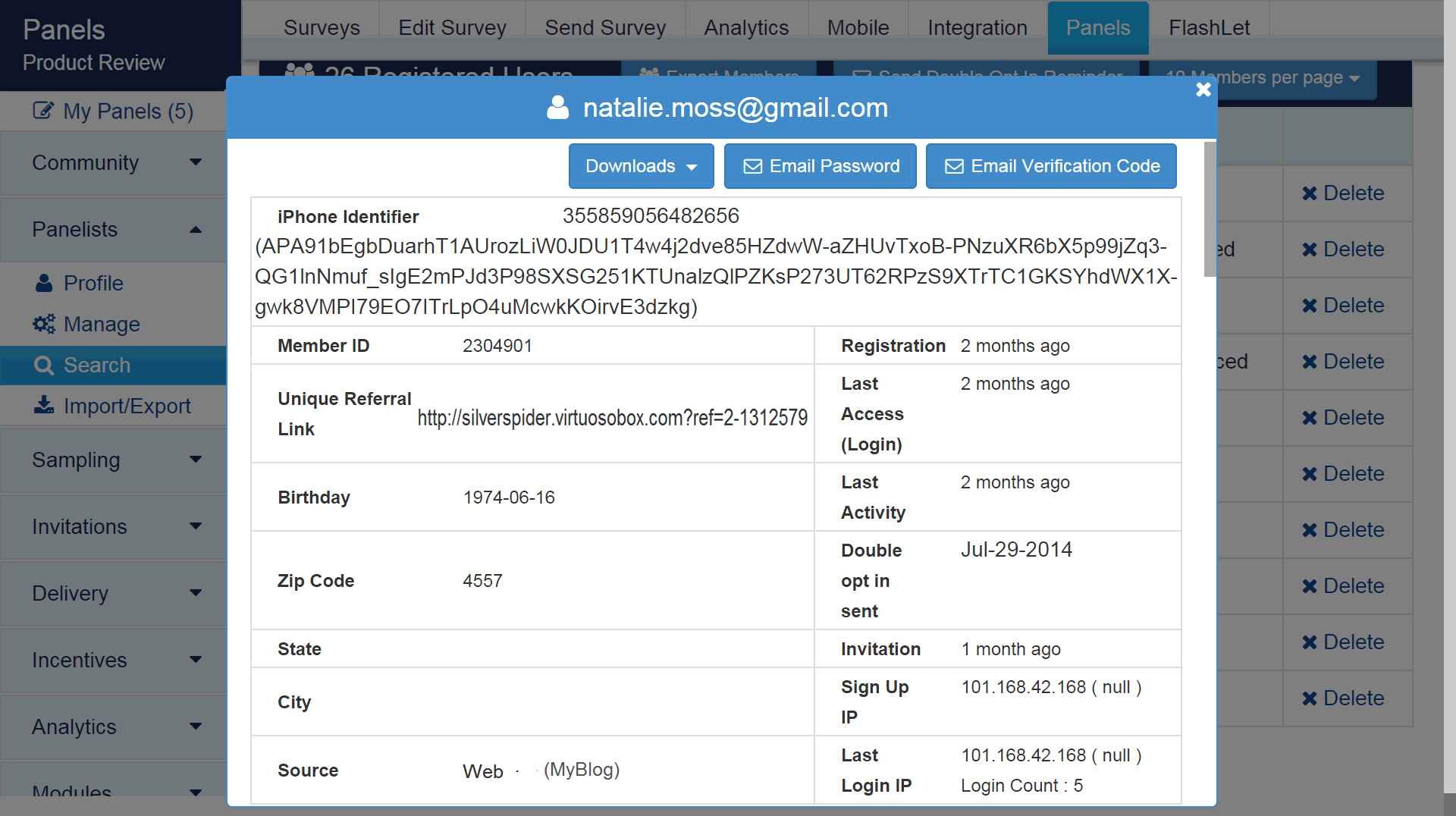
4. Screenshot
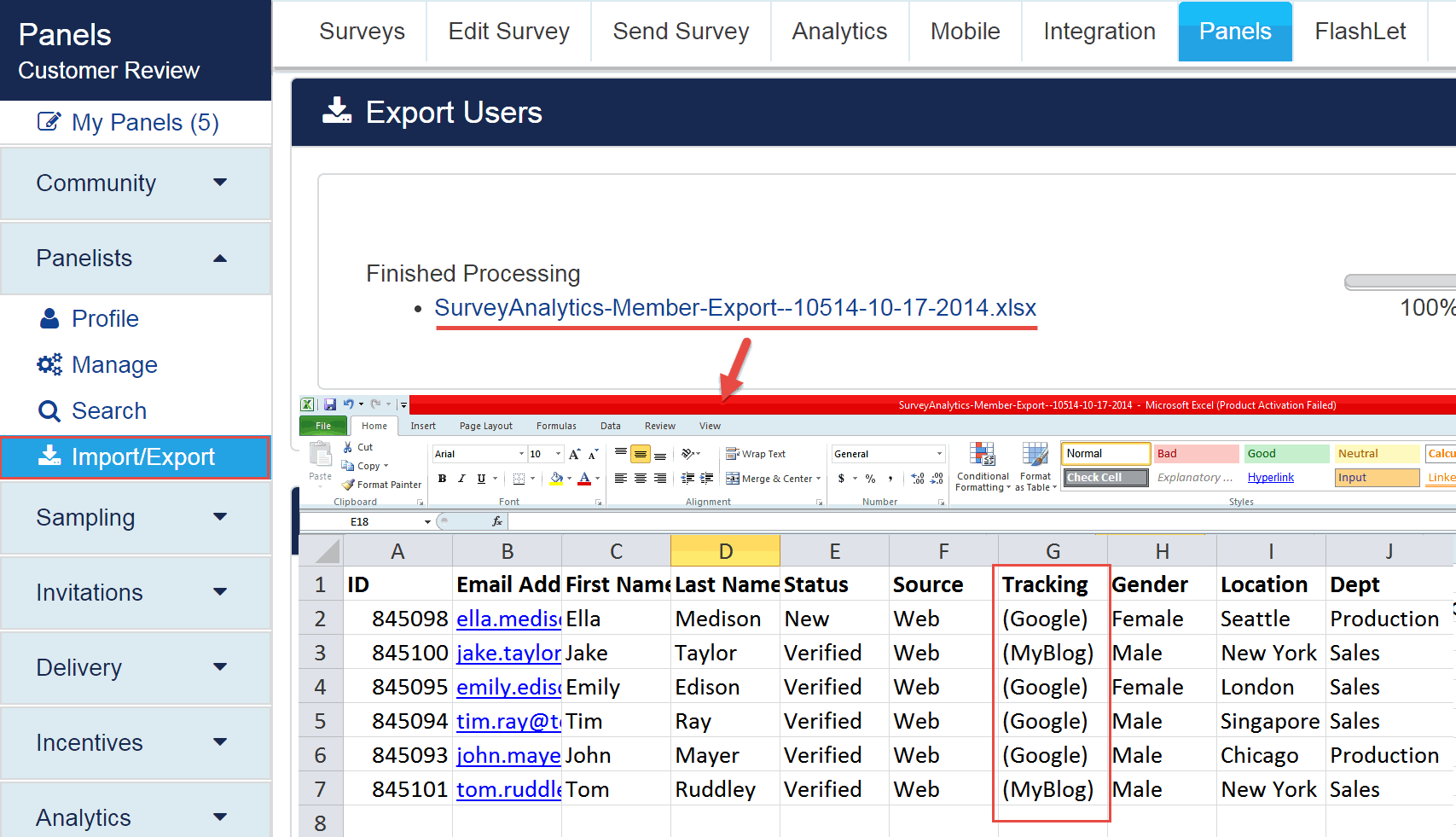
Yes. Please use the {REFERRAL_SOURCE} mail merge tag.
Create a panel recruitment portal using a point and click interface
Customize the look and feel to match your company's website.
Integrate with your software/system using API.
Google Analytics Integration for insights into your website traffic and marketing effectiveness.
Ability to communicate with all your members via email.
Upload/manage images/logos for use on the portal, surveys, emails, etc.