You may also be interested in...
The idea behind profiling surveys is to update profile information over time. Instead of doing a huge profile model, we can put some profile fields in the profiling survey category and "backfill" them over time.
Go To:
1. Screenshot
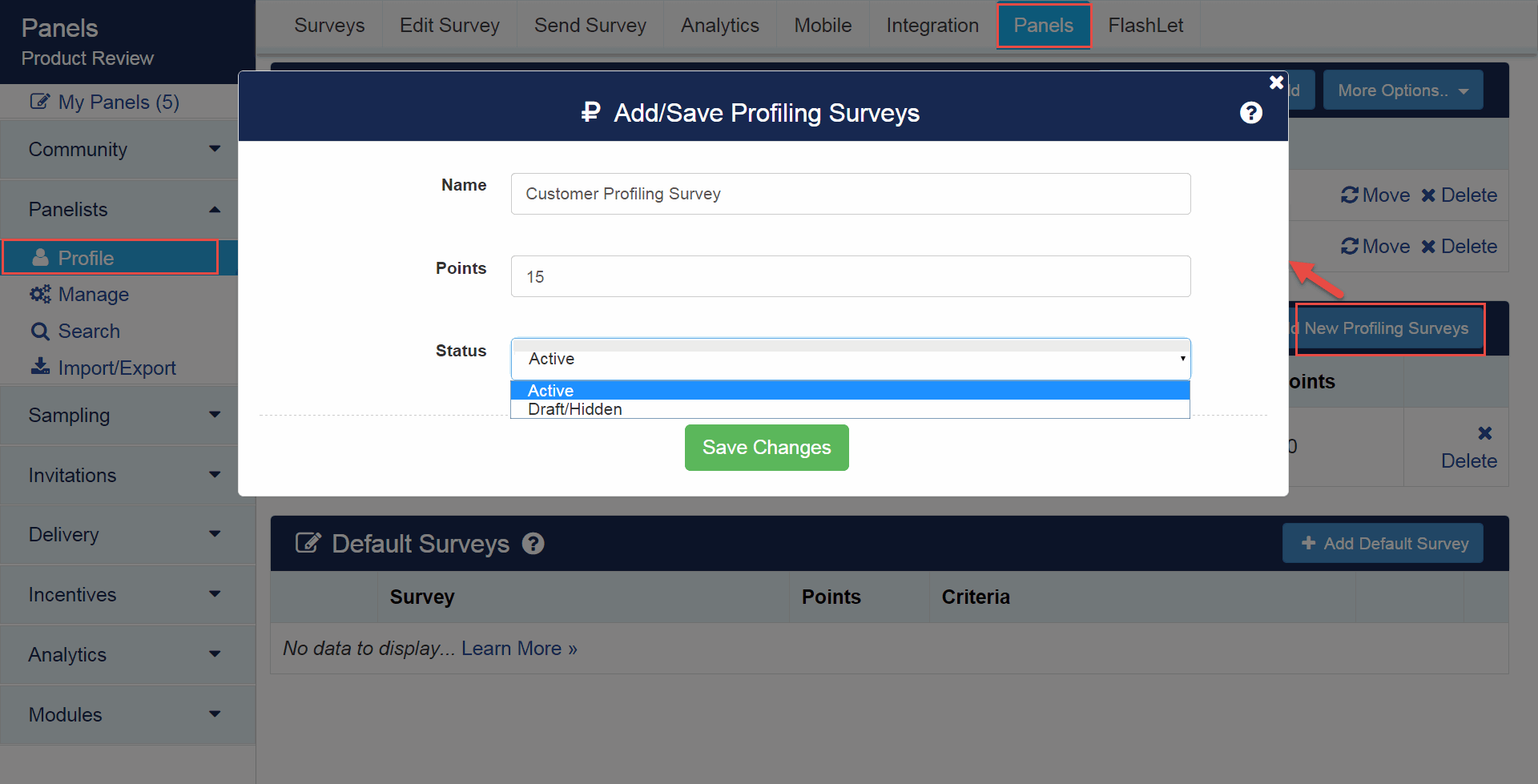
2. Screenshot
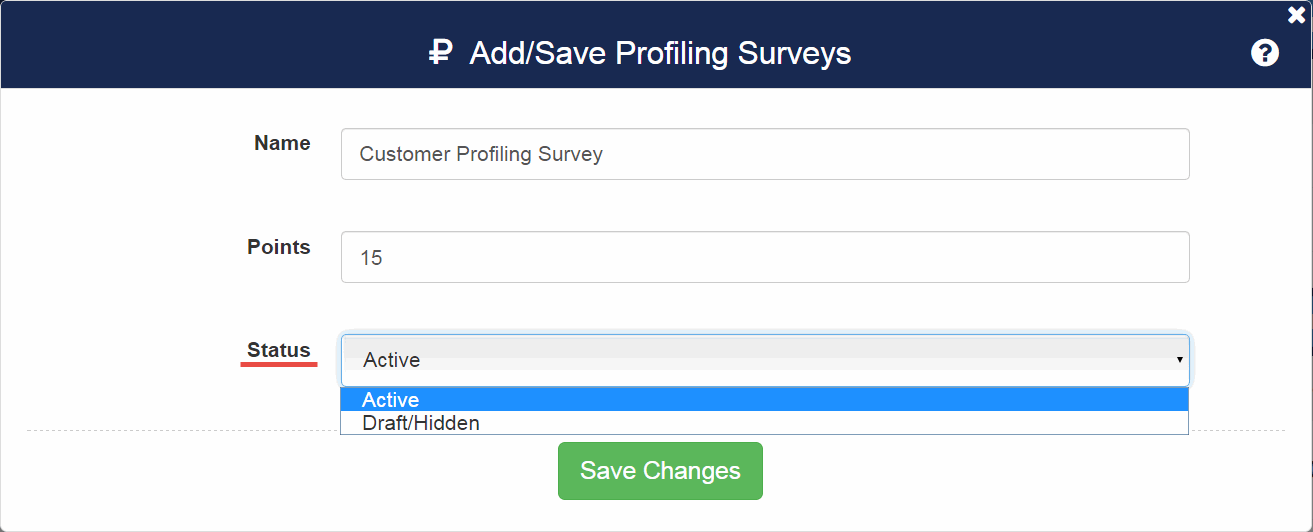
Profiling Surveys are similar to Surveys (from the end-user's standpoint) - they will be displayed in the "My Surveys" section, then the Panel Member logs into his account.
Yes. Completed Profiling Surveys will show up in the "My Profile" section, and users can then update their profiling surveys.
Create a panel recruitment portal using a point and click interface
Customize the look and feel to match your company's website.
Integrate with your software/system using API.
Google Analytics Integration for insights into your website traffic and marketing effectiveness.
Ability to communicate with all your members via email.
Upload/manage images/logos for use on the portal, surveys, emails, etc.