You may also be interested in...
Community discussions will allow all your panel members to interact in real time. You as a admin can just initiate a Discussion with a topic and panel members can then comment on the discussion topics that you have started.
1. Screenshot
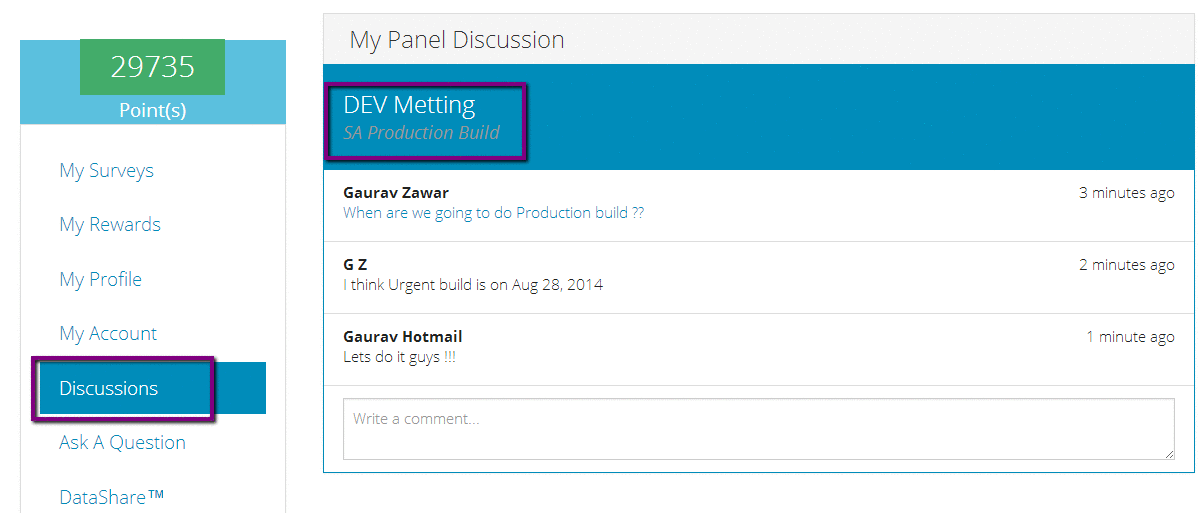
Go to:
Add a discussion under the discussions section
Add discussion topics under each discussion
The members will see the topics on the portal, under discussions tab
They can comment on these topics initiated by you
2. Screenshot
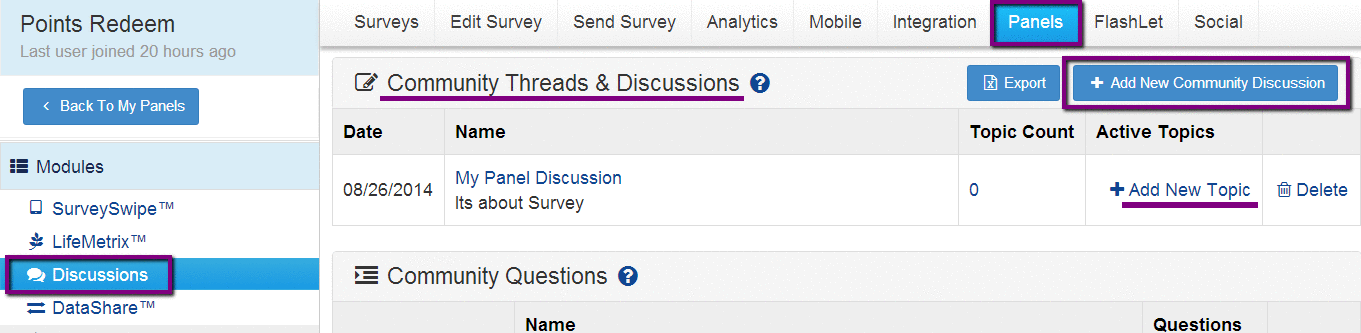
3. Screenshot
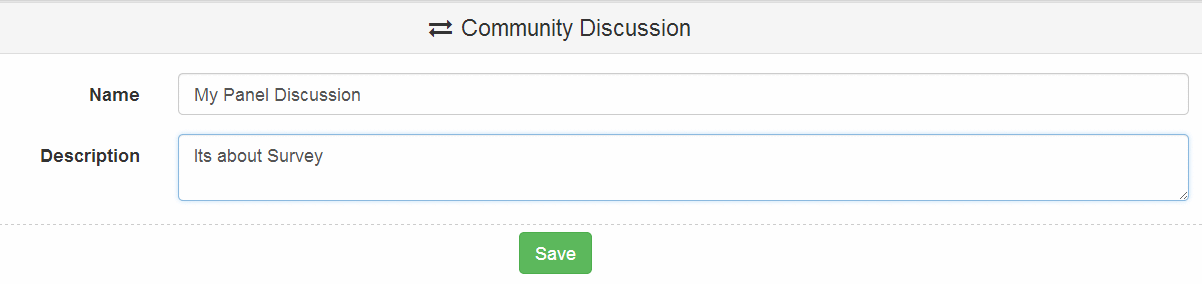
4. Screenshot
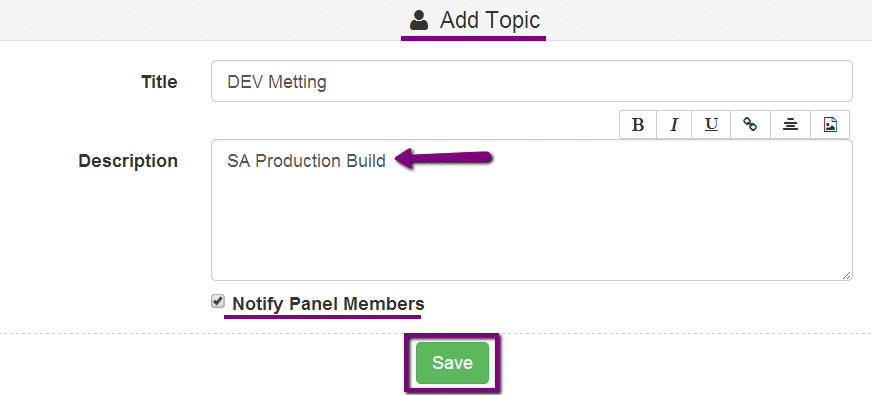
Go to:
5. Screenshot
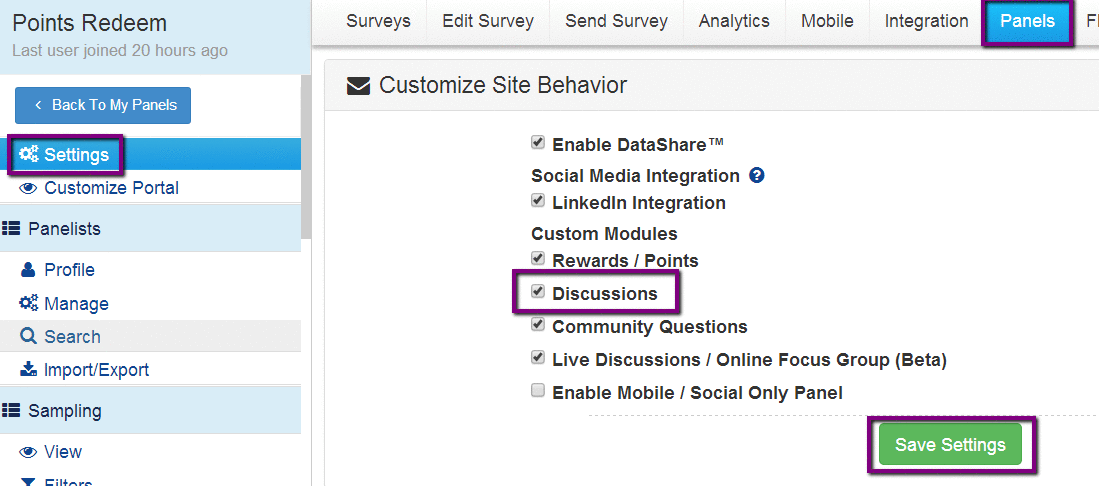
You should be able to export entire data for your discussions.
Go to:
6. Screenshot
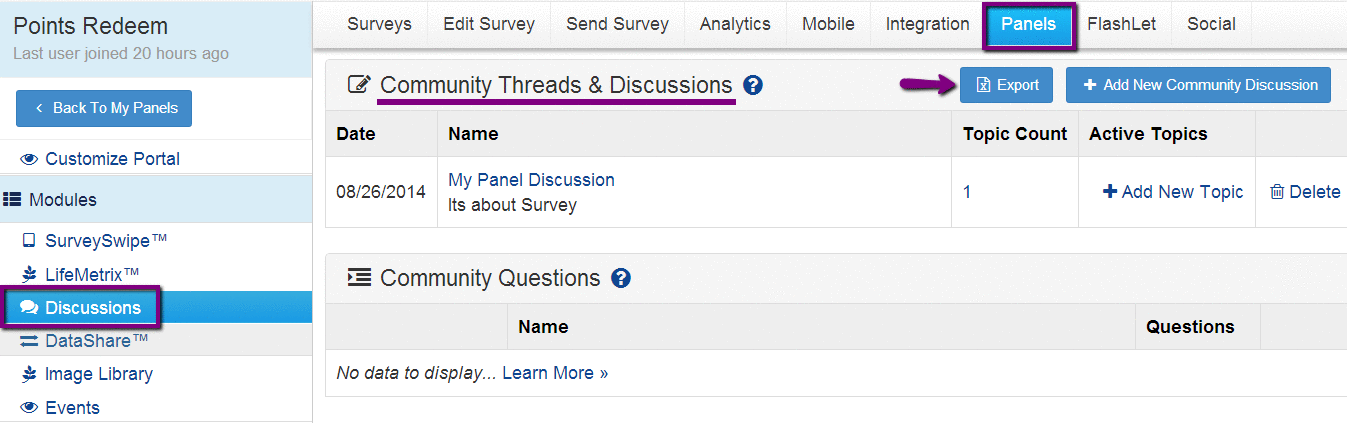
7. Screenshot
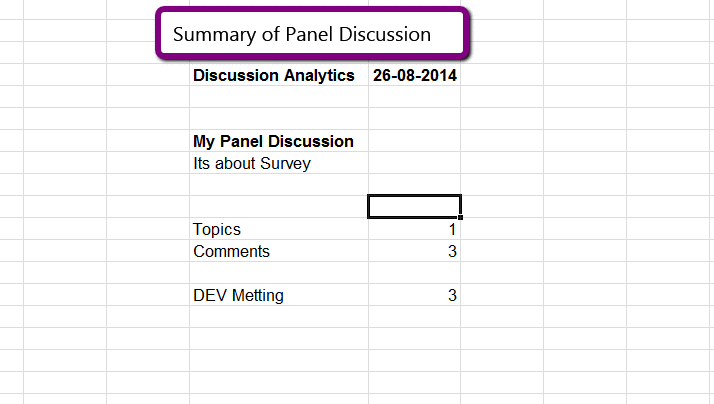
8. Screenshot
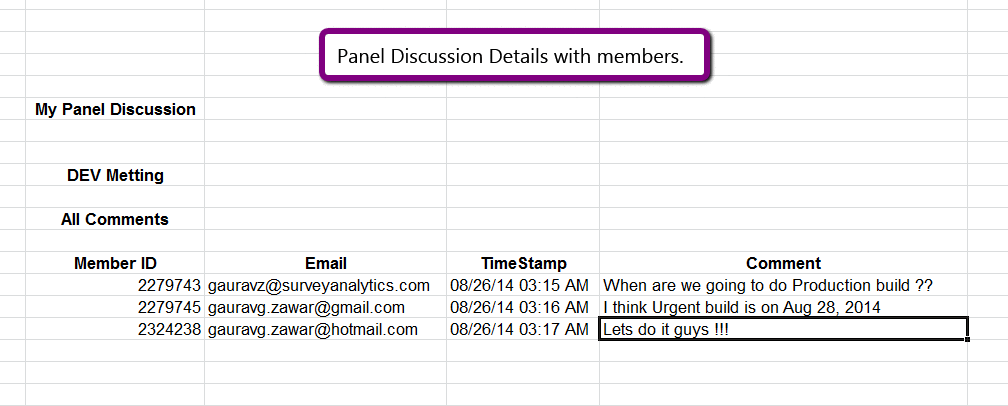
Create a panel recruitment portal using a point and click interface
Customize the look and feel to match your company's website.
Integrate with your software/system using API.
Google Analytics Integration for insights into your website traffic and marketing effectiveness.
Ability to communicate with all your members via email.
Upload/manage images/logos for use on the portal, surveys, emails, etc.