You may also be interested in...
Pipe Constant Sum Total From Previous Question
The Constant Sum Question A constant sum question permits collection of "ratio" data, meaning that the data is able to express the relative value or importance of the options (option A is twice as important as option B).
Example: The following question asks you to divide 100 points between a set of options to show the value or importance you place on each option. Distribute the 100 points giving the more important reasons a greater number of points. The computer will prompt you if your total does not equal exactly 100 points.
When thinking about the reasons you purchased our TargetFind data mining software, please rate the following reasons according to their relative importance.
Seamless integration with other software __________
User friendliness of software __________
Ability to manipulate algorithms __________
Level of pre- and post-purchase service __________
Level of value for the price __________
Convenience of purchase/quick delivery __________
Total 100 points
You can set up suffix for each answer option. To do so click on the Settings link for the Constant Sum type question.
1. Screenshot
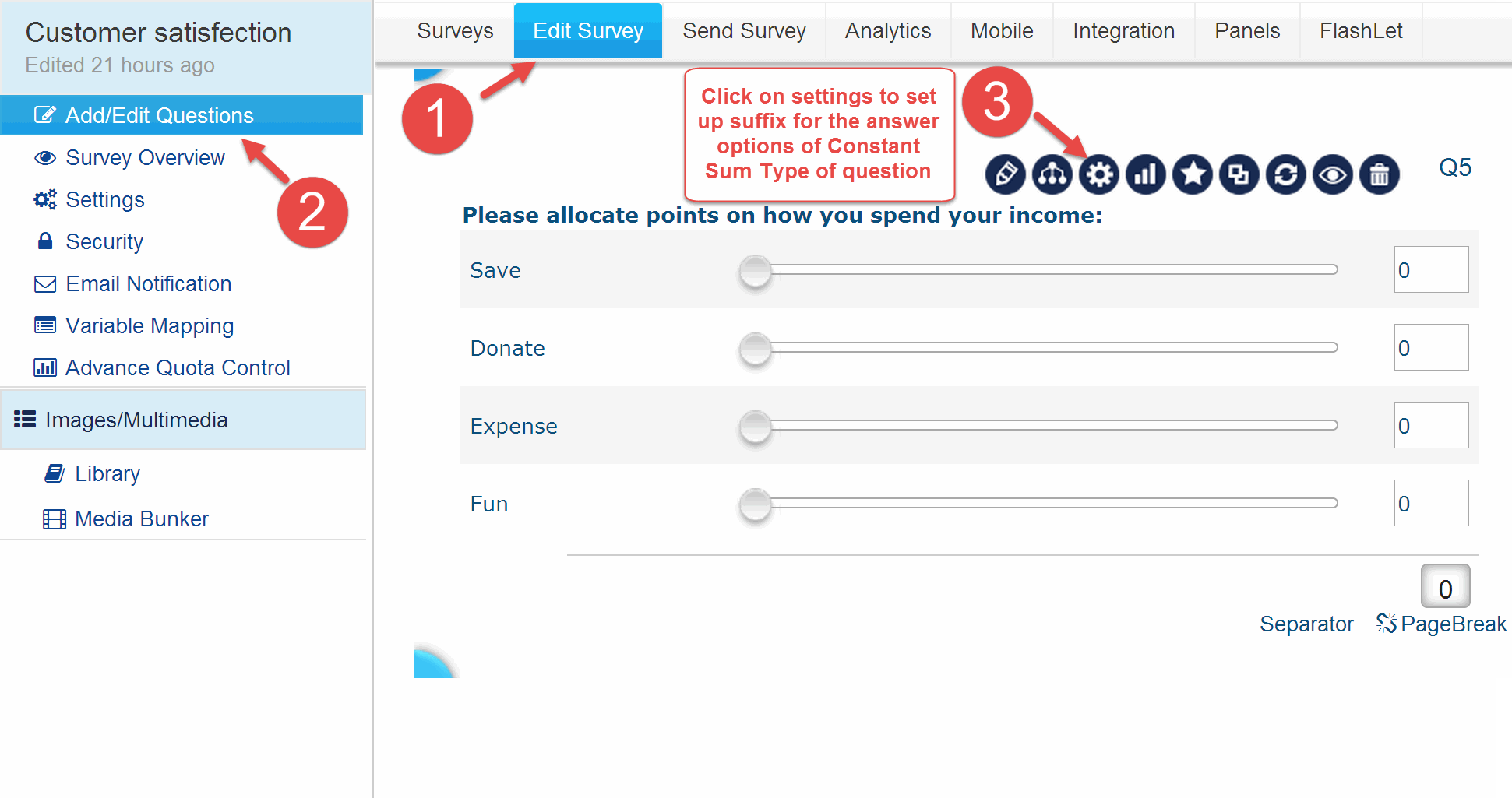
2. Screenshot
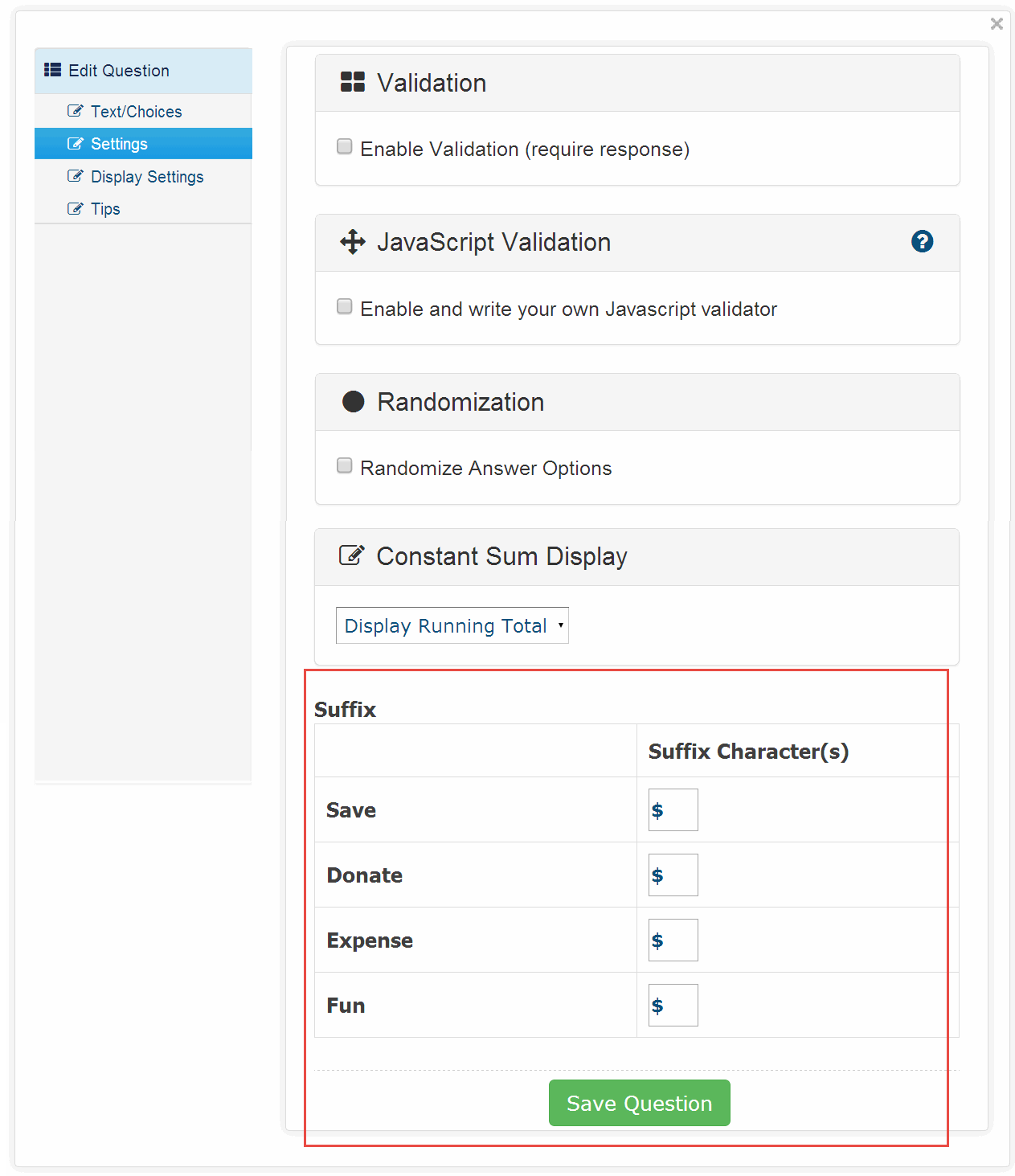
3. Screenshot
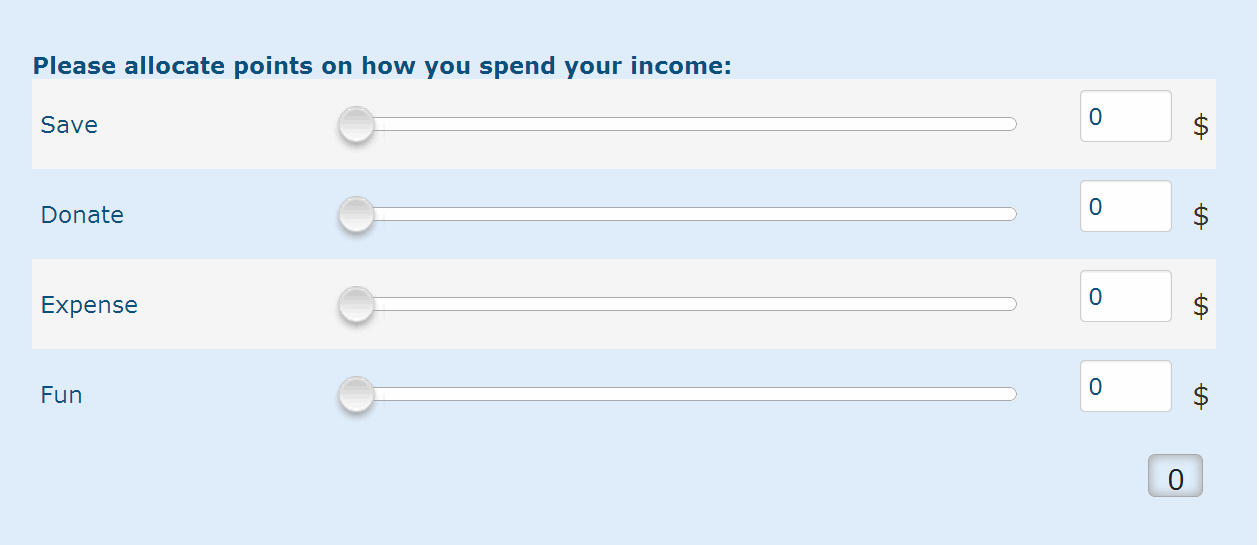
Pipe Constant Sum Total From Previous Question