You may also be interested in...
In a multi-paged survey, you can edit the text for the form submit buttons. We provide two options for the Navigation buttons.
Next Button: This is the button text displayed on all the Survey pages except the last page of the Survey.
Done Button: This is the button text displayed on the last page of the Survey. For single page surveys this button text will be used for display.
Example Usage :
Next Button Text = Continue Done Button Text = Finish Survey
Go To:
1. Screenshot
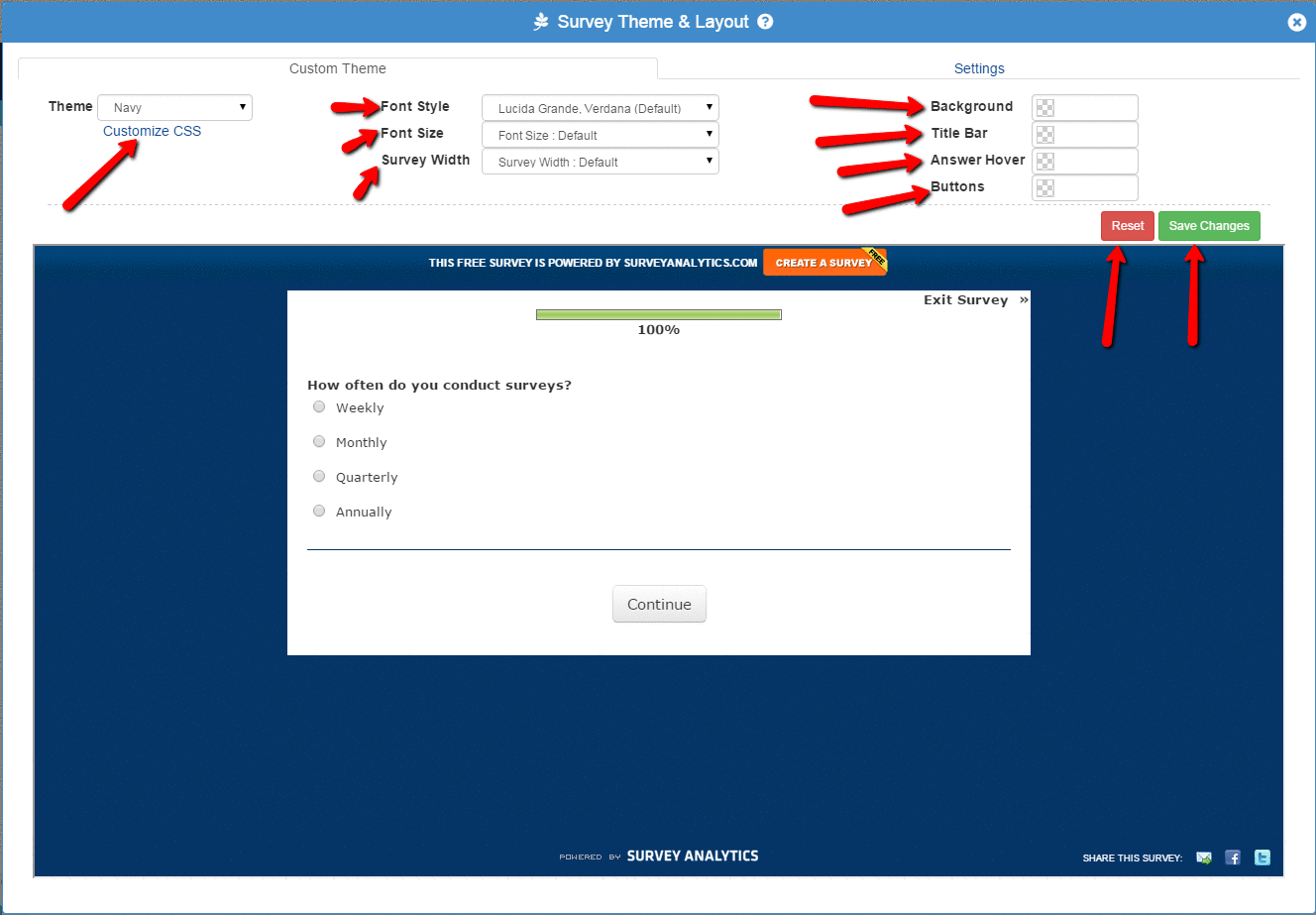
2. Screenshot
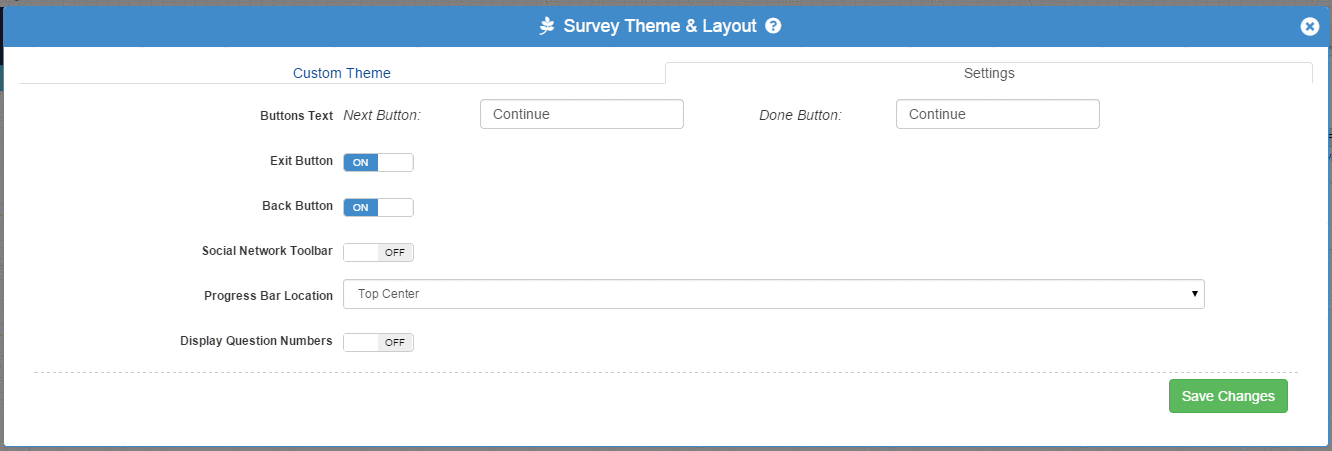
3. Screenshot
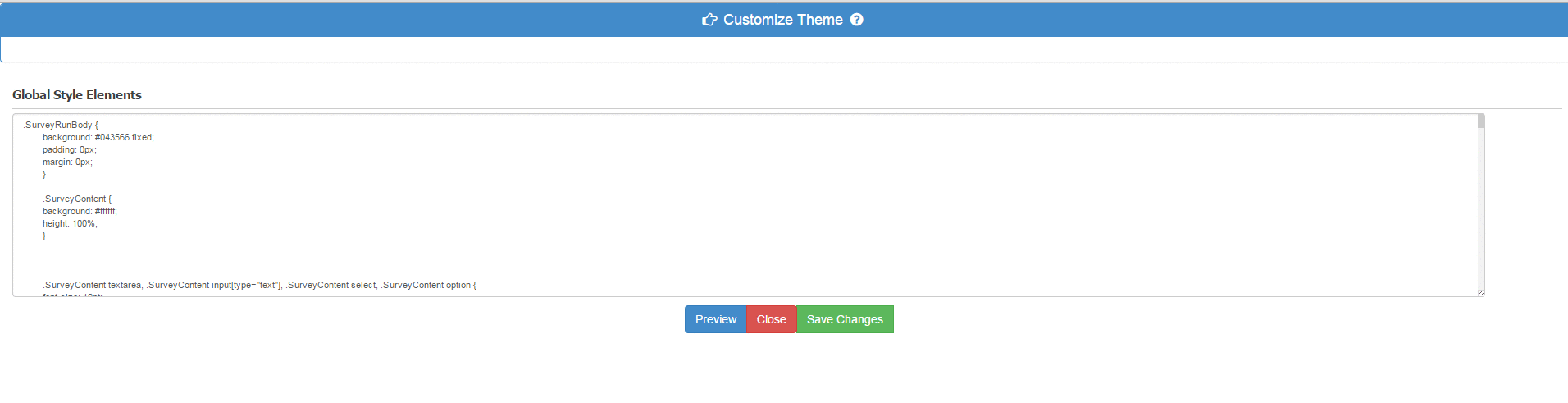
Yes. You can enable or disable the "Back" link on a survey. However, due to logic considerations if you have a survey with logic (branching, extraction, looping, randomization etc.) the back button will automatically be disabled.
No. At this point we do not allow for customizing the text for these navigation buttons. This may change in the future. This also applies to multi-lingual surveys.
No. Currently we've limited the navigation back button to the previous page only.