Automatic redirect at the end of survey
A survey should be aimed to improve your brand value and a redirect at the end of the survey plays an important aspect of managing your brand. It is a good way to get the survey respondent to a page that delves a little more into your brand. QuestionPro’s auto redirect feature will allow you to setup a custom URL where the respondents will be redirected to once they complete the survey.
How do I set-up an auto-redirect at the end of the survey?
To set-up an auto-redirect:
- Go to: Login » Surveys (select a survey) » Edit » Finish Options
- Under select finish option drop-down, go to advanced options and select automatic redirect.
- In website address, enter the URL where you want your respondents to be redirected after completing the survey.
- Click save changes.


License
This feature is available with the following licenses :
GET STARTED WITH YOUR FIRST SURVEY NOW
SIGN UP FREEYou may also be interested in...
Save and Continue Options
Spotlight Reporting
Forward To A Friend (Viral Marketing Surveys)
Review / Print option for Survey Respondents