You may also be interested in...
ABBS (Anti Ballot Box Stuffing)
Global Password Survey Authentication - How to?
Global Password protection offers you limited security as respondents may share the password with others. For higher security, you can enable Email Address / Password validation on the Survey. Respondents will have to enter their Email Address along with the individual password for the survey in order to access it.
Step 1: Create New Email List Go To:
1. Screenshot
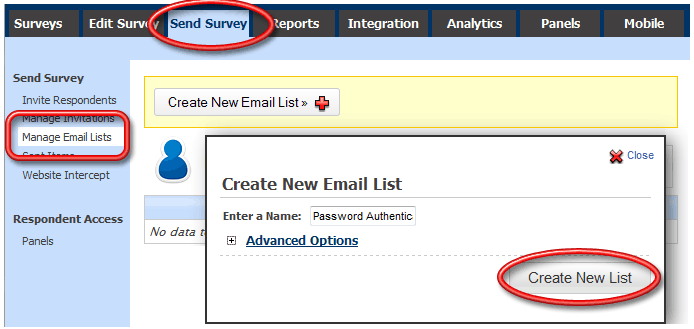
2. Screenshot
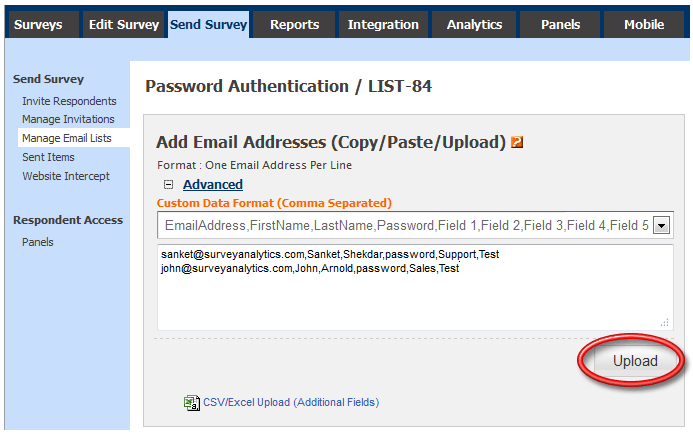
3. Screenshot
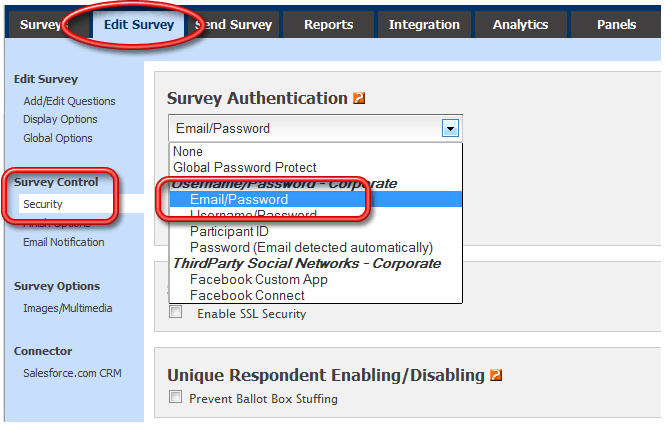
4. Screenshot
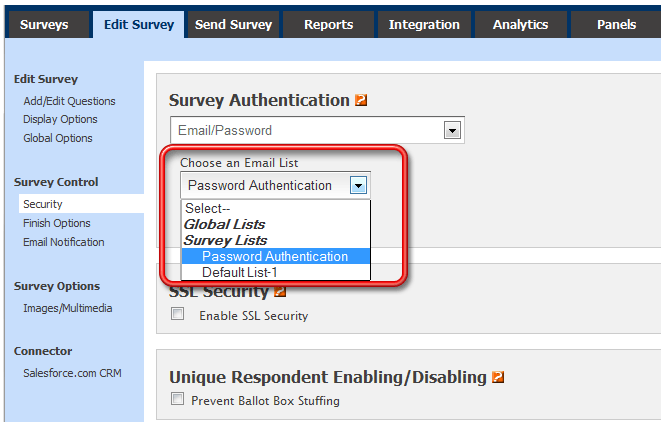
5. Screenshot
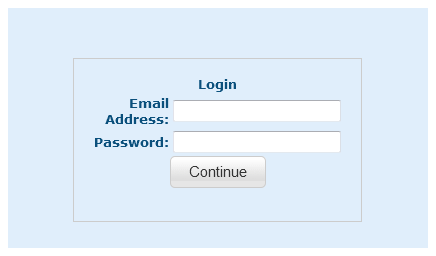
Yes, to do so you simply need to select the Password (Email Detected Automatically) option from under Survey Authentication Options.
6. Screenshot
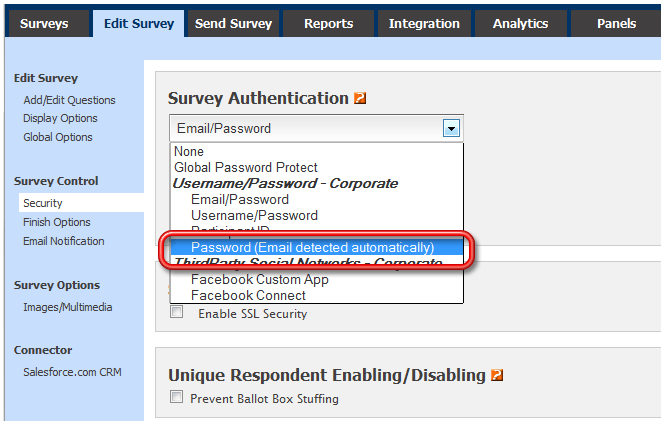
7. Screenshot
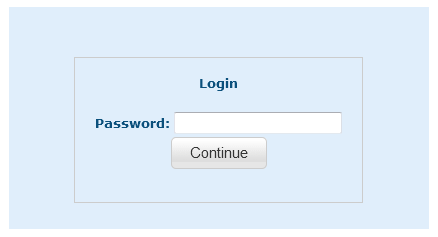
You can track responses using the Respondent Tracking link.
You can restrict multiple responses from the same respondents using ABBS (Anti Ballot Box Stuffing).
For more information please see Additional References.
ABBS (Anti Ballot Box Stuffing)
Global Password Survey Authentication - How to?