You may also be interested in...
Grouping and Segmentation based on Responses To Surveys
Global Lists Vs. Survey Specific Lists
Email List Code - This is the Email List that you used to send out the email using the Email/List Management interface.
External Reference Variable - If you've collected data using the ext_ref variable (Employee Id, etc.) you can segment the data based on this.
Custom Variables 1-5 - If you've uploaded auxillary data (Custom1, Custom2 etc.) into the address book, you can segement the data based on these variables.
1. Screenshot
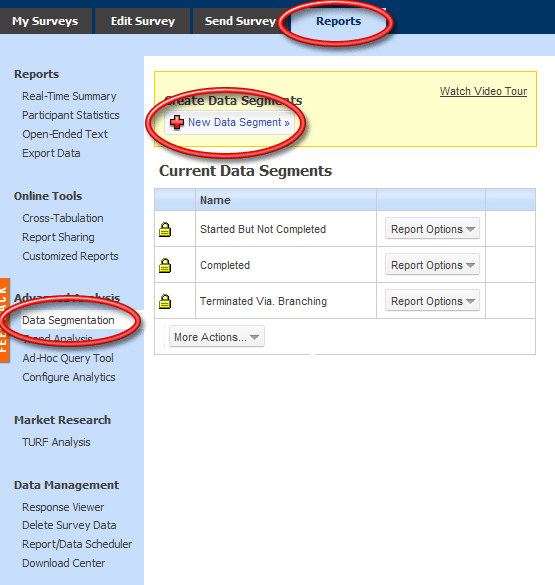
2. Screenshot
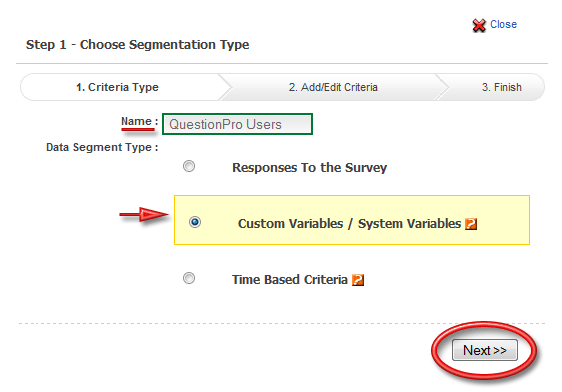
4. Screenshot
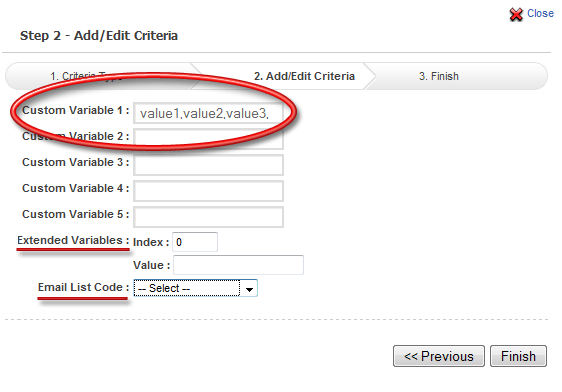
If you want to analyze multiple values for the same custom variable, simply separate them with "commas". See the screenshot.
You can segment these variables as well. Just type in the index of the variable in the index field of the Extended Variable and type in the value that you would like to segment on, in the value field.
After you've created the Group/Segment, you can do one of two things:
To View the Results Question By Question Goto :
To View the Segments as part of the Excel Download - Request the Excel Report :
5. Screenshot
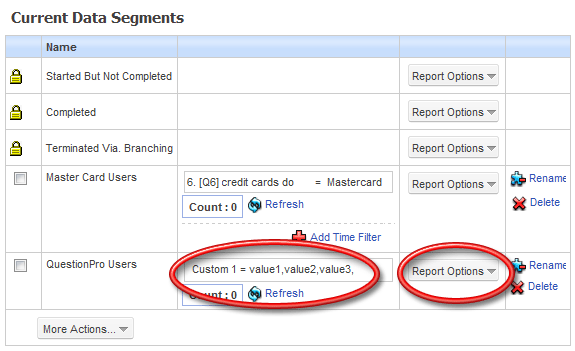
Grouping and Segmentation based on Responses To Surveys
Global Lists Vs. Survey Specific Lists