You may also be interested in...
If you part of a Multi-User License with SurveyAnalytics you can setup a single look and feel theme that all users within your organization can use.
The Primary Account (Administrator) needs to setup the Custom Survey Theme. This theme can be accessed by all the other account (within the same organization) as part of selecting which theme they want to use for their surveys.
Create an Organization Level Custom Theme Have your Account Administrator (Primary Account) holder customize the theme.
Choose the theme "Organization Customized" All other accounts within the same organization will have an option for "Organization Customized" under the available themes in their account. Sub-Accounts can choose this option as part of their layout of the surveys.
1. Screenshot
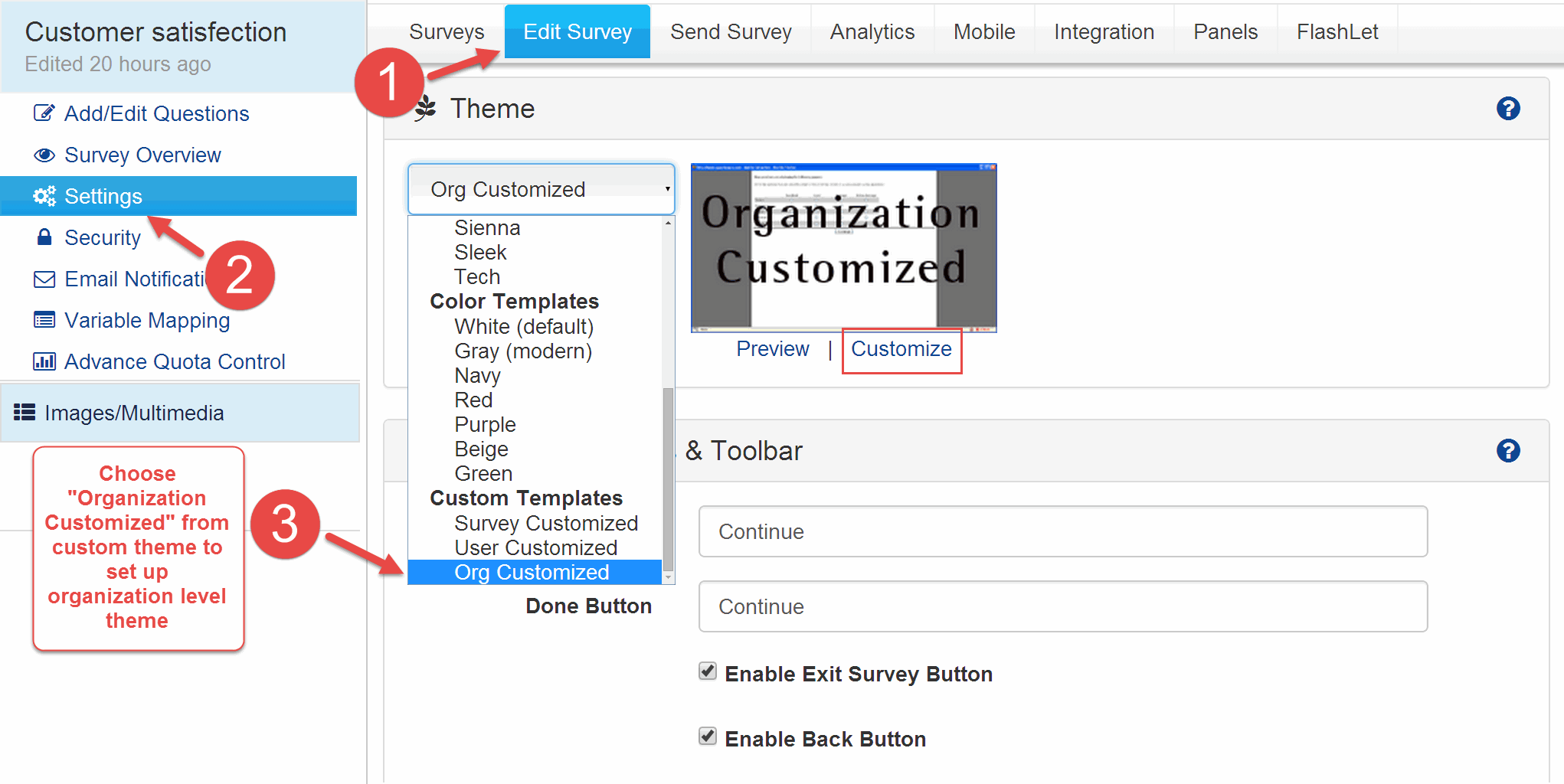
Only the Primary Account holder for your company may modify the Custom Theme.