You may also be interested in...
Go to:
1. Screenshot
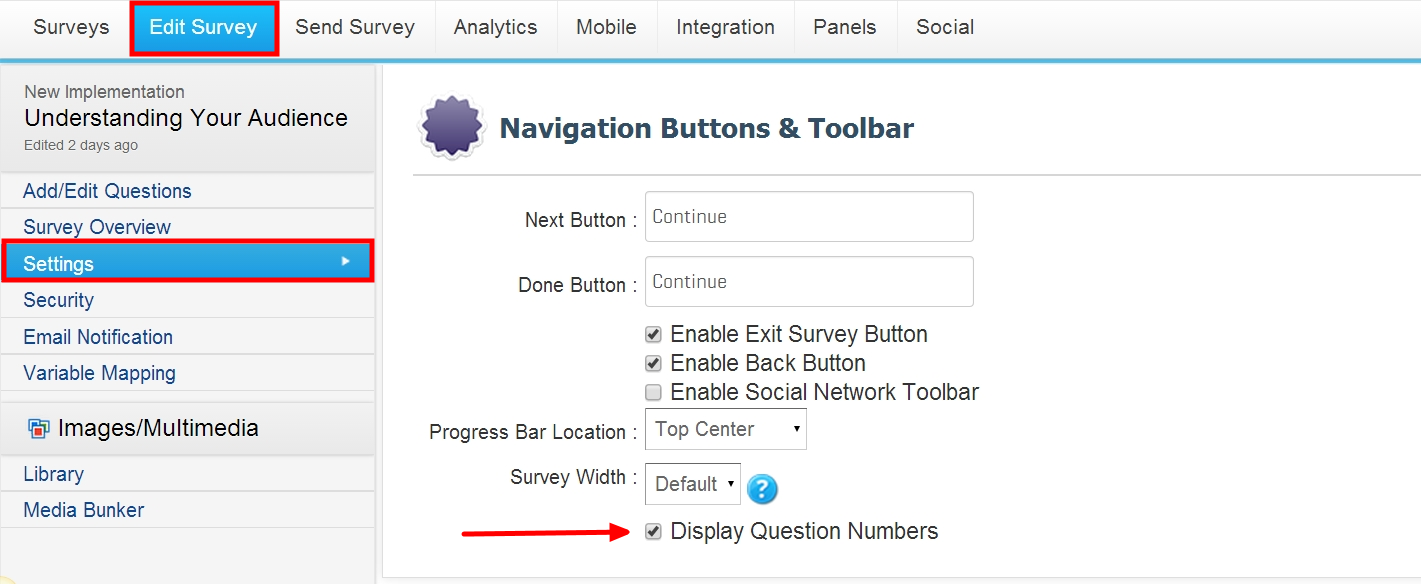
You can set Question Numbering attributes by clicking on the mouse over Display icon for the Question.
2. Screenshot
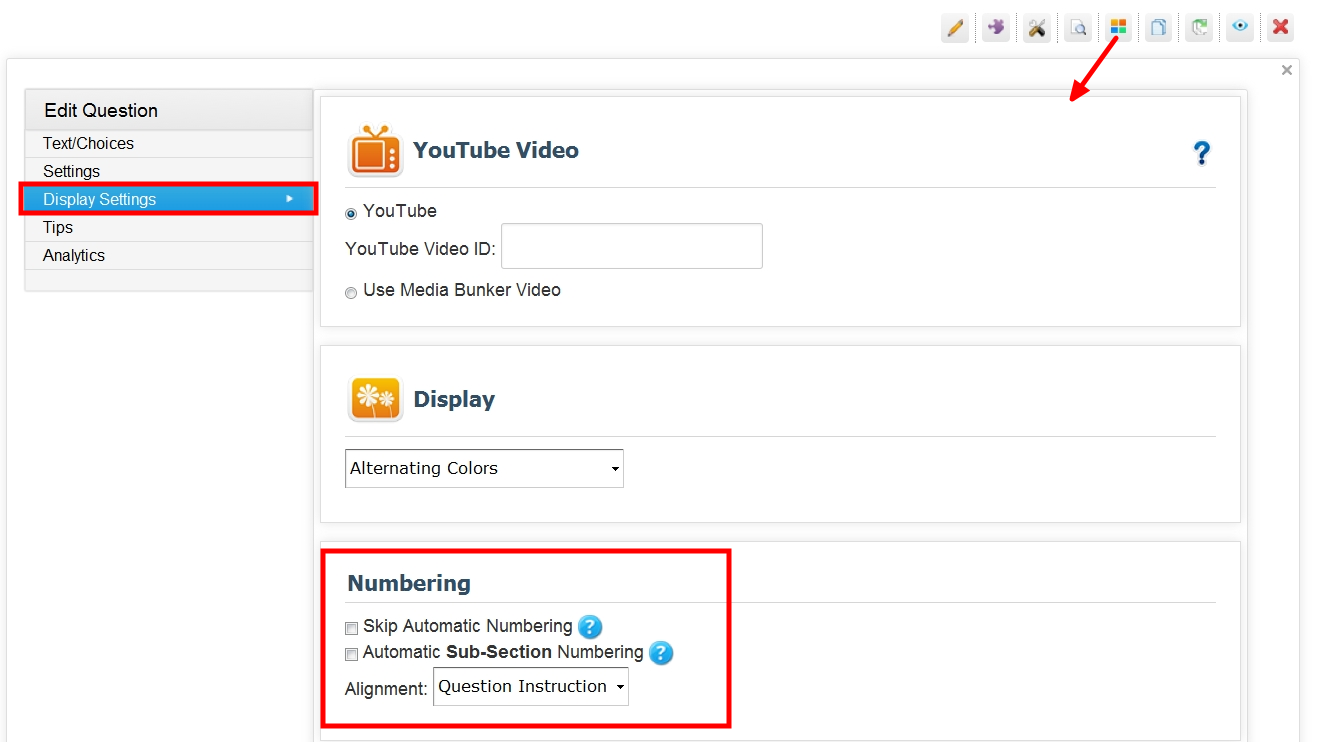
To skip Question Numbering for a particular question select the Skip Automatic Numbering check box.
You can Number Sub Questions in Matrix type questions. To do so select the Automatic Sub-Section Numbering check box.
You can select the location for Question Numbers from the Numbering Location Alignment drop menu.